Sensor Lifecycle Management
Overview
This API lets you install Carbon Black Cloud sensors onto vSphere-based cloud workloads and get sensor kit and config file URL for integration with WorkspaceONE. You can asynchronously install Carbon Black Cloud sensors onto vSphere-based workloads, and you can stagger installation to reduce performance impact on vSphere and the client network.
Use Cases
- Life cycle management from cloud
- This API allows users to asynchronously install Carbon Black Cloud sensors on vSphere based workloads
- Allows staggering of installation to reduce load on vSphere and client network
Requirements
- Appliance and vSphere configured to communicate with the Carbon Black Cloud see Installation Guide for more information
- Carbon Black Cloud Workload - You must have purchased one of the Carbon Black Cloud Workload packages
- All API calls require an API key with appropriate permissions see Authentication
Quick Start Instructions
Multipart/Form-Data API Requests
This API includes two API routes, Request Workload Sensor Installation and Get Sensor Kit and Configuration Links, that use multipart/form-data in order to make a request. Multipart/form-data utilizes blocks of data to send each component of the request with a variable name assigned to each block. The blocks of data are expected as text or binary data.
The following examples show how to make a multipart/form-data using either cURL or Postman.
cURL
curl --location --request POST 'https://defense.conferdeploy.net/lcm/v1/orgs/ABCD1234/workloads/actions' \
--header 'X-auth-token: API_SECRET_KEY/API_ID' \
--form 'action_type=INSTALL' \
--form 'file=@/Users/john.doe/Desktop/Config.ini' \
--form 'install_request={
"compute_resources":[
{
"resource_manager_id":"0bc37979-162b-4bf7-84eb-3b24959d6574",
"compute_resource_id":"1234"
}
],
"sensor_types":[
{
"device_type":"WINDOWS",
"architecture":"64",
"type":"WINDOWS",
"version":"3.7.0.1253"
}
]
};type=application/json'
Postman
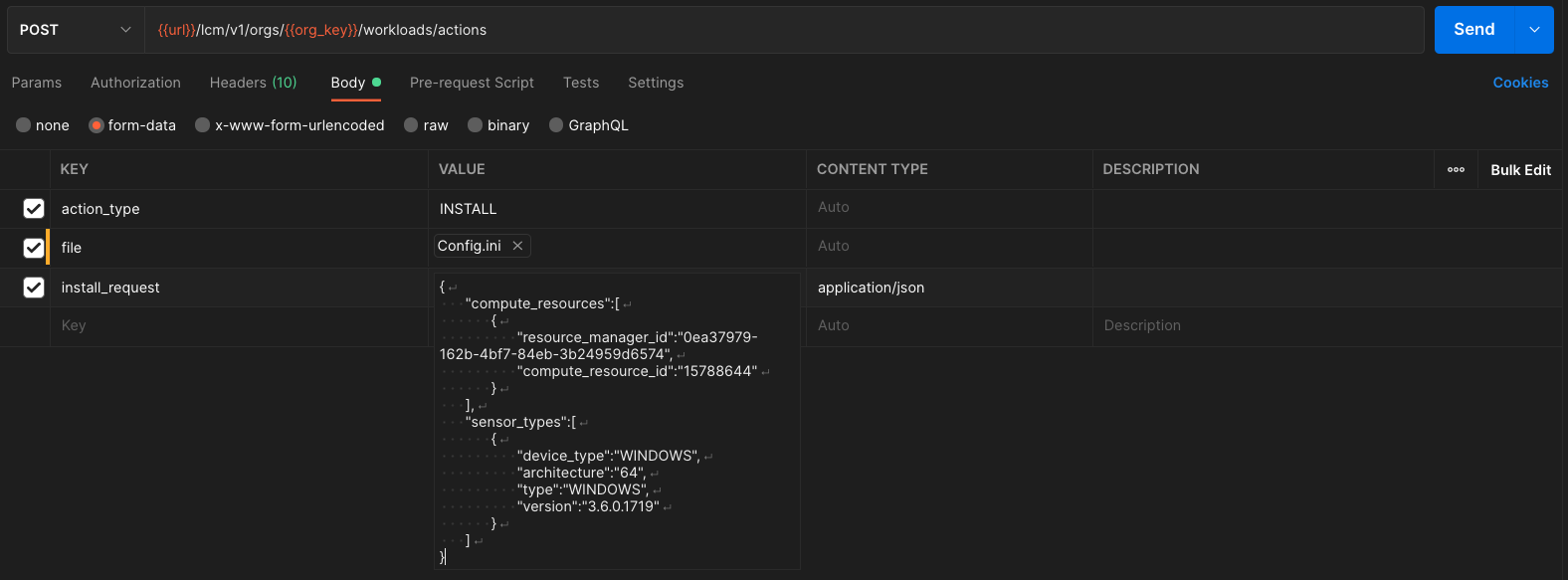
Authentication
Determine whether you use Carbon Black Cloud or VMware Cloud Services Platform to manage identity and authorization, or see the Carbon Black Cloud API Access Guide for complete instructions.Carbon Black Cloud Managed Identity and Authentication
Customize your access to the Carbon Black Cloud APIs with Role-Based Access Control; All APIs and Services authenticate via API Keys. To access the data in Carbon Black Cloud via API, you must set up a key with the correct permissions for the calls you want to make and pass it in the HTTP Headers.
Environment
Available on majority of environments; Use the Carbon Black Cloud Console URL, as described here.
API Route
Replace the {cbc-hostname} and {org_key} with the URL of your Environment and the org_key for your specific Org.
- Workload: {cbc-hostname}/lcm/v1/orgs/{org_key}/workloads/
- Sensor: {cbc-hostname}/lcm/v1/orgs/{org_key}/sensor/
Access Level
Before you create your API Key, you need to create a "Custom" Access Level including each category:
- Workload Management > Install sensor on vCenter workload > workloads.vcenter.vm_sensor_install, allow permission to
EXECUTE - Device > Sensor kits > org.kits, allow permission to
EXECUTE
API Key
When creating your API Key, use the Access Level Type of "Custom" and select the Access Level you created. Details on constructing and passing the API Key in your requests are available here.
API calls
Note: When you insert your org_key, you must also remove the { } brackets.Request Workload Sensor Installation
Starts the install process of Carbon Black Cloud sensors on VMs
API Permissions Required
| Identity Manager | Permission (.notation name) | Operation(s) | Environment |
|---|---|---|---|
| Carbon Black Cloud | workloads.vcenter.vm_sensor_install |
EXECUTE |
Majority of environments |
Request
POST {cbc-hostname}/lcm/v1/orgs/{org_key}/workloads/actions
Request Body - multipart/form-data
action_type: <string>
install_request
{
"compute_resources": [
{
"resource_manager_id": "<string>",
"compute_resource_id": "<string>"
}
],
"sensor_types": [
{
"device_type": "<string>",
"architecture": "<string>",
"type": "<string>",
"version": "<string>"
}
]
}file
[customer]
EncodedCompanyCode = ALSK12KHG83B110DKK
CompanyCode = ABCD1234
BackendServer = dev-eap01.conferdeploy.net| Field | Definition | Data Type | Values |
|---|---|---|---|
action_type REQUIRED
|
The action to perform on the specified workloads | String | INSTALL |
install_request REQUIRED
|
The compute resources to install Carbon Black Cloud sensors and the sensor version to install | application/json | See Install Request Schema |
file |
A Config.ini file with a list of sensor properties to configure on installation | Config File | See Windows Sensor Supported Commands in the Sensor Installation Guide. The guide can be found on the Carbon Black Cloud console under Help |
Install Request Schema
| Field | Definition | Data Type | Values |
|---|---|---|---|
compute_resources |
The list of compute resources to install a Carbon Black Cloud sensor.
compute_resource_id is the id and resource_manager_id is the vcenter_uuid from VM Workload Search |
Array | |
| sensor_types | The list of sensor types and version to install based on the Workload’s operating system | Array | device_type supports WINDOWS, LINUX, MAC
architecture supports 32, 64, OTHER
type supports WINDOWS, MAC, RHEL, UBUNTU, SUSE, AMAZON_LINUX |
Response
| Code | Description | Content-Type | Content |
|---|---|---|---|
| 200 | Successfully return compute resource | application/json | View example response below |
| 400 | The JSON body was malformed, or some part of the JSON body included an invalid value | application/json | N/A |
| 403 | Forbidden | N/A | N/A |
| 500 | Internal Server Error | N/A | N/A |
Example
POST https://defense.conferdeploy.net/lcm/v1/orgs/ABCD1234/workloads/actionsX-AUTH-TOKEN: "ABCD1234/DEFG12354"
Content-Type: multipart/form-dataINSTALL{
"compute_resources": [
{
"resource_manager_id": "2581bda7-71fa-400d-a713-b32c16762ad7",
"compute_resource_id": "5678"
}
],
"sensor_types": [
{
"device_type": "WINDOWS",
"architecture": "64",
"type": "WINDOWS",
"version": "3.7.0.1253"
}
]
}{
type: "INFO",
code: "INSTALL_SENSOR_REQUEST_PROCESSED"
}$ curl --request POST 'https://defense.conferdeploy.net/lcm/v1/orgs/ABCD1234/workloads/actions' \
--header 'x-auth-token: ABCD1234/DEFG12354' \
--form 'action_type="INSTALL"' \
--form 'install_request={
"compute_resources":[
{
"resource_manager_id":"0ea37979-162b-4bf7-84eb-3b24959d6574",
"compute_resource_id":"15788644"
}
],
"sensor_types":[
{
"device_type":"WINDOWS",
"architecture":"64",
"type":"WINDOWS",
"version":"3.7.0.1253"
}
]
};type=application/json'{
type: "INFO",
code: "INSTALL_SENSOR_REQUEST_PROCESSED"
}Get Sensor Kit and Configuration Links
Generates a sensor and config download link
API Permissions Required
| Identity Manager | Permission (.notation name) | Operation(s) | Environment |
|---|---|---|---|
| Carbon Black Cloud | org.kits |
READ or EXECUTE |
Majority of environments |
Request
POST {cbc-hostname}/lcm/v1/orgs/{org_key}/sensor/_download
Request Body - multipart/form-data
sensor_url_request
{
"sensor_types": [
{
"device_type": "<string>",
"architecture": "<string>",
"type": "<string>",
"version": "<string>"
}
],
"expires_at": "<string>"
}configParams
[customer]
EncodedCompanyCode = ALSK12KHG83B110DKK
CompanyCode = ABCD1234
BackendServer = dev-eap01.conferdeploy.net| Field | Definition | Data Type | Values |
|---|---|---|---|
sensor_url_request REQUIRED
|
The Carbon Black Cloud sensors with version and the expiration time | application/json | See Sensor URL Request Schema |
configParams |
A Config.ini file with a list of sensor properties to configure on installation | Config File | See Windows Sensor Supported Commands in the Sensor Installation Guide. The guide can be found on the Carbon Black Cloud console under Help |
Sensor URL Request Schema
| Field | Definition | Data Type | Values |
|---|---|---|---|
| sensor_types | The list of sensor types and version to install based on the Workload’s operating system | Array | device_type supports WINDOWS, LINUX, MAC
architecture supports 32, 64, OTHER
type supports WINDOWS, MAC, RHEL, UBUNTU, SUSE, AMAZON_LINUX |
expires_at |
The time at which the sensor download link will expire | String | ISO 8601 UTC timestamp |
Response
| Code | Description | Content-Type | Content |
|---|---|---|---|
| 200 | Successfully return compute resource | application/json | View example response below |
| 400 | The JSON body was malformed, or some part of the JSON body included an invalid value | application/json | N/A |
| 403 | Forbidden | N/A | N/A |
| 500 | Internal Server Error | N/A | N/A |
Example
POST https://defense.conferdeploy.net/lcm/v1/orgs/ABCD1234/sensor/_downloadX-AUTH-TOKEN: "ABCD1234/DEFG12354"
Content-Type: multipart/form-data{
"sensor_types": [
{
"device_type": "WINDOWS",
"architecture": "64",
"type": "WINDOWS",
"version": "3.7.0.1253"
}
],
"expires_at": "2021-06-05T23:39:52Z"
}{
"sensor_infos": [
{
"sensor_type": {
"device_type": "WINDOWS",
"architecture": "64",
"type": "WINDOWS",
"version": "3.7.0.1253"
},
"sensor_url": "https://dev.content.carbonblack.io/eap01/windows/installer_vista_win7_win8-64-3.7.0.1253.msi?Expires=1604619740&Signature=FAKE_SIGNATURE",
"sensor_config_url": "https://dev.content.carbonblack.io/eap01-installer-config/ebf7ff940f1a148e79adbb7be9e980d8f408454af576c571cc2d979c04218f7b/config-blob.ini?Expires=1604619592&Signature=FAKE_SIGNATURE",
"error_code": null,
"message": null
}
]
}$ curl --request POST 'https://defense.conferdeploy.net/lcm/v1/orgs/ABCD1234/sensor/_download' \
--header 'x-auth-token: ABCD1234/DEFG12354' \
--form 'sensor_url_request={
"sensor_types": [
{
"device_type": "WINDOWS",
"architecture": "64",
"type": "WINDOWS",
"version": "3.7.0.1253"
}
],
"expires_at": "2021-06-05T23:39:52Z"
};type=application/json'{
"sensor_infos": [
{
"sensor_type": {
"device_type": "WINDOWS",
"architecture": "64",
"type": "WINDOWS",
"version": "3.7.0.1253"
},
"sensor_url": "https://dev.content.carbonblack.io/eap01/windows/installer_vista_win7_win8-64-3.7.0.1253.msi?Expires=1604619740&Signature=FAKE_SIGNATURE",
"sensor_config_url": "https://dev.content.carbonblack.io/eap01-installer-config/ebf7ff940f1a148e79adbb7be9e980d8f408454af576c571cc2d979c04218f7b/config-blob.ini?Expires=1604619592&Signature=FAKE_SIGNATURE",
"error_code": null,
"message": null
}
]
}Get Sensor Configuration Template
Gets a sample Config.ini file with the required properties populated
API Permissions Required
| Identity Manager | Permission (.notation name) | Operation(s) | Environment |
|---|---|---|---|
| Carbon Black Cloud | org.kits |
READ or EXECUTE |
Majority of environments |
Request
GET {cbc-hostname}/lcm/v1/orgs/{org_key}/sensor/config_template
Response
| Code | Description | Content-Type | Content |
|---|---|---|---|
| 200 | Successfully return compute resource | application/octet-stream | View example response below |
| 403 | Forbidden | N/A | N/A |
| 500 | Internal Server Error | N/A | N/A |
Example
Request
GET https://defense-eap01.conferdeploy.net/lcm/v1/orgs/ABCD1234/sensor/config_template
Response
[customer]
EncodedCompanyCode = ALSK12KHG83B110DKK
CompanyCode = ABCD1234
BackendServer = dev-eap01.conferdeploy.netLast modified on May 9, 2024