Account Analysis Overview API
Overview
These APIs provide summary metrics and visibility of trends over time of vulnerabilities in your environment.
The endpoints are designed to serve a dashboard or similar visualisation, and could also be used to programmatically detect anomalies.
This is an example of the Carbon Black Cloud dashboard the uses these APIs:
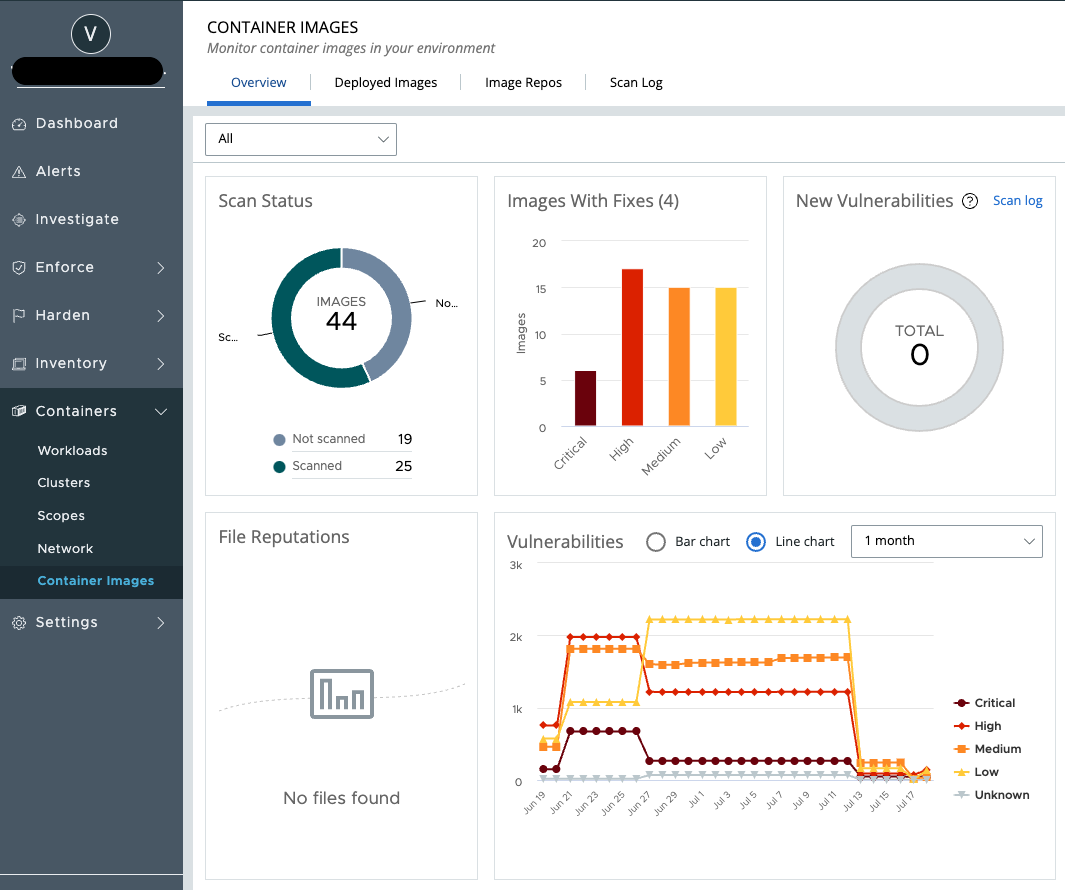
Example of Container Vulnerabilities Dashboard
Requirements
- Container Security Product
- All API calls require an API key with appropriate permissions, see Authentication for details
Resources
Authentication
Determine whether you use Carbon Black Cloud or VMware Cloud Services Platform to manage identity and authorization, or see the Carbon Black Cloud API Access Guide for complete instructions.Carbon Black Cloud Managed Identity and Authentication
Customize your access to the Carbon Black Cloud APIs with Role-Based Access Control; All APIs and Services authenticate via API Keys. To access the data in Carbon Black Cloud via API, you must set up a key with the correct permissions for the calls you want to make and pass it in the HTTP Headers.
Environment
Available on majority of environments; Use the Carbon Black Cloud Console URL, as described here.
API Route
Replace the {cbc-hostname} and {org_key} with the URL of your Environment and the org_key for your specific Org.
- {cbc-hostname}/containers/v1beta/orgs/{org_key}/inventory/overview/metadata
- {cbc-hostname}/containers/v1beta/orgs/{org_key}/inventory/overview/scan_status
- {cbc-hostname}/containers/v1beta/orgs/{org_key}/inventory/overview/fixes
- {cbc-hostname}/containers/v1beta/orgs/{org_key}/inventory/overview/new_vulnerabilities
- {cbc-hostname}/containers/v1beta/orgs/{org_key}/inventory/overview/vulnerabilities_history
Access Level
Before you create your API Key, you need to create a "Custom" Access Level including each category:
- Workload Management > Scan workload image > workloads.container.image, allow permission to
READ, CREATE
API Key
When creating your API Key, use the Access Level Type of "Custom" and select the Access Level you created. Details on constructing and passing the API Key in your requests are available here.
API Calls
Use these endpoints to get summary metrics such as the number of new vulnerabilities or the scan status for specified clusters, namespaces and repositories.
Get Cluster, Namespace and Repository Lists
Get lists of Clusters, Namespaces and Repositories that are available for searching.
API Permissions Required
| Identity Manager | Permission (.notation name) | Operation(s) | Environment |
|---|---|---|---|
| Carbon Black Cloud | workloads.container.image |
READ |
Majority of environments |
Request
GET {cbc-hostname}/containers/v1beta/orgs/{org_key}/inventory/overview/metadata
Response Codes
| Code | Description | Content-Type | Content |
|---|---|---|---|
| 200 | The search completed successfully. | application/json | See example response below |
| 400 | The server cannot or will not process the request | application/json | |
| 401 | User is not authorized | application/json | |
Examples
GET https://defense.conferdeploy.netcontainers/v1beta/orgs/ABCD1234/inventory/overview/metadataX-AUTH-TOKEN: "ABCDEFGHIJKLMNO123456789/ABCD123456"{
"clusters": [
"demo:cluster-one",
"test:testing-cluster-one"
],
"namespaces": [
"demo-namespace",
"testing-namespace"
],
"repositories": [
"demoartifactory/cluster-scanner",
"demoartifactory/guardrails-enforcer"
]
}Search Scan Status
Search for the scan status and get metrics about deployed images.
API Permissions Required
| Identity Manager | Permission (.notation name) | Operation(s) | Environment |
|---|---|---|---|
| Carbon Black Cloud | workloads.container.image |
READ |
Majority of environments |
Request
POST {cbc-hostname}/containers/v1beta/orgs/{org_key}/inventory/overview/scan_status
Request Body - application/json
{
"criteria": {
"clusters": [
"<string>"
],
"namespaces": [
"<string>"
],
"repositories": [
"<string>"
]
}
}
Body Schema
| Field | Definition | Data Type | Values |
|---|---|---|---|
| criteria | Criteria is an object that represents values that must be in the results. | Image Overview Criteria | See example below |
Response Codes
| Code | Description | Content-Type | Content |
|---|---|---|---|
| 200 | The search completed successfully. | application/json | Possible Scan Status':
SCANNED
NOT_SCANNED
SCANNING
SCAN_FAILED
PENDING_SCAN
SCAN_ABORTED
See example response below |
| 400 | The server cannot or will not process the request | application/json | |
| 401 | User is not authorized | application/json | |
Examples
POST https://defense.conferdeploy.net/containers/v1beta/orgs/ABCD1234/inventory/overview/scan_statusX-AUTH-TOKEN: "ABCDEFGHIJKLMNO123456789/ABCD123456"
Content-Type: "application/json"{
"clusters": [
"demo:cluster-one",
"test:testing-cluster-one"
],
"namespaces": [
"demo-namespace",
"testing-namespace"
],
"repositories": [
"demoartifactory/cluster-scanner",
"demoartifactory/guardrails-enforcer"
]
}{
"NOT_SCANNED": 14,
"SCANNED": 72,
"SCAN_FAILED": 1
}Search Fixes
Search specified clusters, namespaces and repositories and for every severity, return metrics on how many deployed images have a fix available.
API Permissions Required
| Identity Manager | Permission (.notation name) | Operation(s) | Environment |
|---|---|---|---|
| Carbon Black Cloud | workloads.container.image |
READ |
Majority of environments |
Request
POST {cbc-hostname}/containers/v1beta/orgs/{org_key}/inventory/overview/fixes
Request Body - application/json
{
"criteria": {
"clusters": [
"<string>"
],
"namespaces": [
"<string>"
],
"repositories": [
"<string>"
]
}
}
Body Schema
| Field | Definition | Data Type | Values |
|---|---|---|---|
| criteria | Criteria is an object that represents values that must be in the results. | Image Overview Criteria | See example below |
Response Codes
| Code | Description | Content-Type | Content |
|---|---|---|---|
| 200 | The search completed successfully. | application/json | Possible vulnerability severities:
CRITICAL
HIGH
MEDIUM
LOW
UNKNOWN
See example response below |
| 400 | The server cannot or will not process the request | application/json | |
| 401 | User is not authorized | application/json | |
Examples
POST https://defense.conferdeploy.net/containers/v1beta/orgs/ABCD1234/inventory/overview/fixesX-AUTH-TOKEN: "ABCDEFGHIJKLMNO123456789/ABCD123456"
Content-Type: "application/json"{
"clusters": [
"demo:cluster-one",
"test:testing-cluster-one"
],
"namespaces": [
"demo-namespace",
"testing-namespace"
],
"repositories": [
"demoartifactory/cluster-scanner",
"demoartifactory/guardrails-enforcer"
]
}{
"CRITICAL": 48,
"HIGH": 53,
"LOW": 40,
"MEDIUM": 50,
"UNKNOWN": 5
}Search New Vulnerabilities
New vulnerabilities found in the last 24 hours of the deployed images.
API Permissions Required
| Identity Manager | Permission (.notation name) | Operation(s) | Environment |
|---|---|---|---|
| Carbon Black Cloud | workloads.container.image |
READ |
Majority of environments |
Request
POST {cbc-hostname}/containers/v1beta/orgs/{org_key}/inventory/overview/new_vulnerabilities
Request Body - application/json
{
"criteria": {
"clusters": [
"<string>"
],
"namespaces": [
"<string>"
],
"repositories": [
"<string>"
]
}
}
Body Schema
| Field | Definition | Data Type | Values |
|---|---|---|---|
| criteria | Criteria is an object that represents values that must be in the results. | Image Overview Criteria | See example below |
Response Codes
| Code | Description | Content-Type | Content |
|---|---|---|---|
| 200 | The search completed successfully. | application/json | Possible vulnerability severities:
CRITICAL
HIGH
MEDIUM
LOW
UNKNOWN
See example response below |
| 400 | The server cannot or will not process the request | application/json | |
| 401 | User is not authorized | application/json | |
Examples
POST https://defense.conferdeploy.net/containers/v1beta/orgs/ABCD1234/inventory/overview/new_vulnerabilitiesX-AUTH-TOKEN: "ABCDEFGHIJKLMNO123456789/ABCD123456"
Content-Type: "application/json"{
"clusters": [
"demo:cluster-one",
"test:testing-cluster-one"
],
"namespaces": [
"demo-namespace",
"testing-namespace"
],
"repositories": [
"demoartifactory/cluster-scanner",
"demoartifactory/guardrails-enforcer"
]
}{
"CRITICAL": 10,
"HIGH": 5,
"LOW": 4,
"MEDIUM": 10,
"UNKNOWN": 2
}Search Vulnerabilities Over Time
Search for the number of the vulnerabilities found in the deployed images over the specified time range.
API Permissions Required
| Identity Manager | Permission (.notation name) | Operation(s) | Environment |
|---|---|---|---|
| Carbon Black Cloud | workloads.container.image |
READ |
Majority of environments |
Request
POST {cbc-hostname}/containers/v1beta/orgs/{org_key}/inventory/overview/vulnerabilities_history
Request Body - application/json
{
"criteria": {
"time": {
"range": "<string>",
"start": "<string>",
"end": "<string>"
},
"clusters": [
"<string>"
]
}
}
Body Schema
| Field | Definition | Data Type | Values |
|---|---|---|---|
| criteria | Criteria is an object that represents values that must be in the results. | History Criteria | See example below |
Response Codes
| Code | Description | Content-Type | Content |
|---|---|---|---|
| 200 | The search completed successfully. | application/json | See example response below |
| 400 | The server cannot or will not process the request | application/json | |
| 401 | User is not authorized | application/json | |
Examples
POST https://defense.conferdeploy.net/containers/v1beta/orgs/ABCD1234/inventory/overview/vulnerabilities_historyX-AUTH-TOKEN: "ABCDEFGHIJKLMNO123456789/ABCD123456"
Content-Type: "application/json"{
"criteria": {
"time": {
"range": "-3d"
},
"clusters": [
"demo:cluster-one"
]
}
}{
"2023-04-29T10:00:07.596Z": {
"CRITICAL": 9,
"HIGH": 37,
"LOW": 51,
"MEDIUM": 36,
"UNKNOWN": 1
},
"2023-04-30T10:00:04.419Z": {
"CRITICAL": 11,
"HIGH": 40,
"LOW": 60,
"MEDIUM": 56,
"UNKNOWN": 13
},
"2023-05-01T10:00:10.253Z": {
"CRITICAL": 13,
"HIGH": 56,
"LOW": 77,
"MEDIUM": 76,
"UNKNOWN": 32
}
}Fields
Criteria - History
| Field | Definition | Data Type | Values |
|---|---|---|---|
time REQUIRED
|
TimeSearchRequest | time filter | N/A |
clusters |
Set of node machines for running containerized applications | [ string ] | Example: [ “mydemocluster” ] |
Criteria - Image Overview
| Field | Definition | Data Type | Values |
|---|---|---|---|
clusters |
Set of node machines for running containerized applications | [ string ] | Example: [ “mydemocluster” ] |
namespaces |
ID that provides a mechanism for isolating groups of resources within a single cluster | [ string ] | Example: [ “kube-system” ] |
repositories |
The repository where the image is stored | [ string ] | Example: [ “demo/demorepo” ] |
Time Filter
Either range or both start and end are required.
| Field | Definition | Data Type | Values |
|---|---|---|---|
range |
Relative time range for the request (defined below) | string | Example: “-2w” |
start |
The earlier bound of the time range. Requires end and must be a timestamp before end. | ISO 8601 Date String | Example: “2023-04-01T00:00:00.000Z” |
end |
The later bound of the time range. Requires start and must be a timestamp after start. | ISO 8601 Date String | Example: “2023-04-03T00:00:00.000Z” |
The format of range is - where quantity is an integer, and units is one of:
M: month(s)w: week(s)d: day(s)h: hour(s)m: minute(s)s: second(s)
Last modified on July 28, 2023